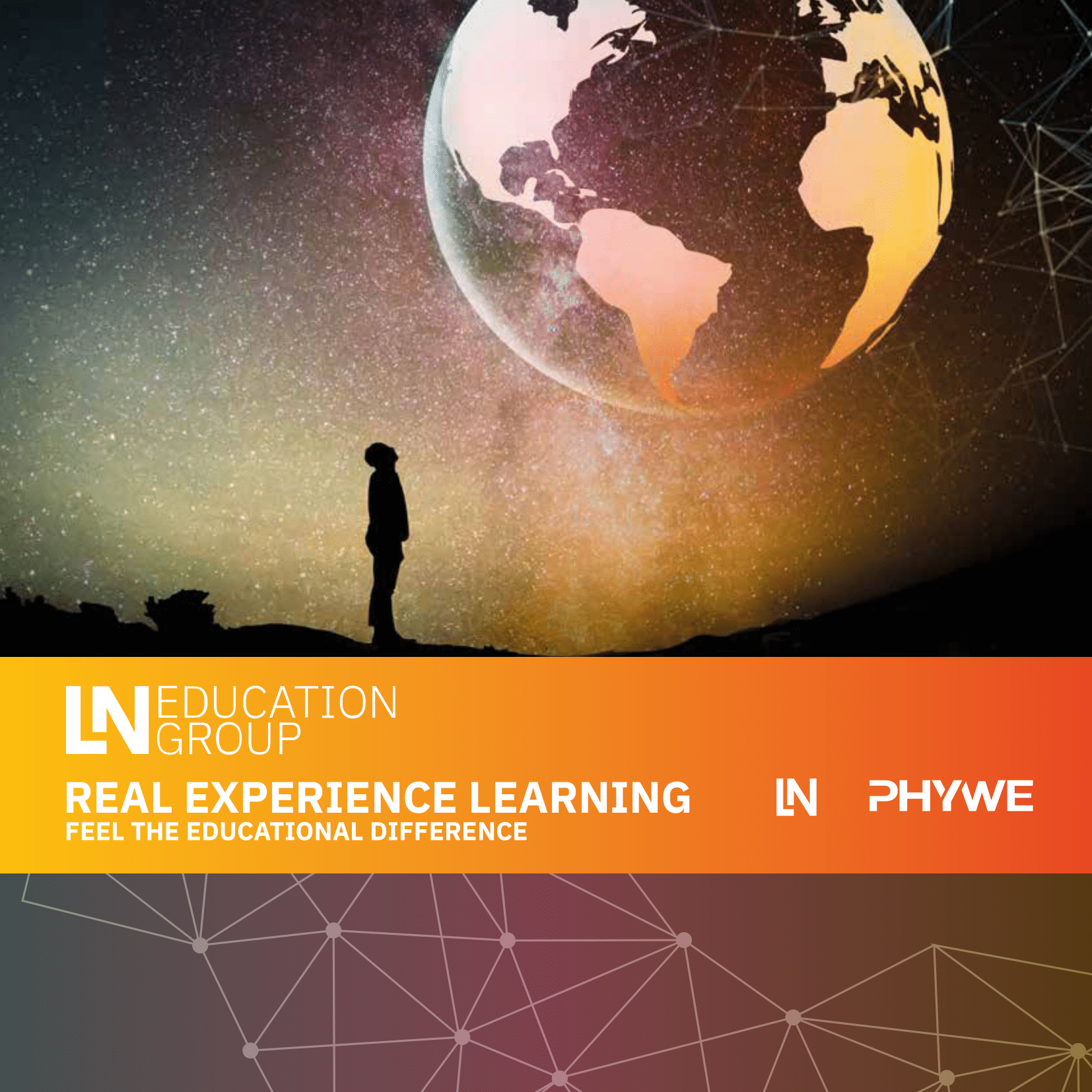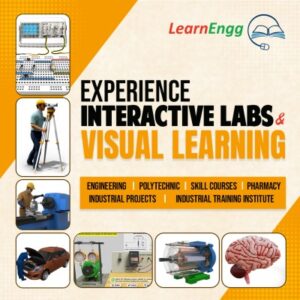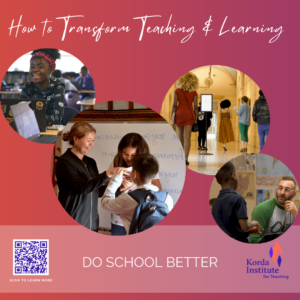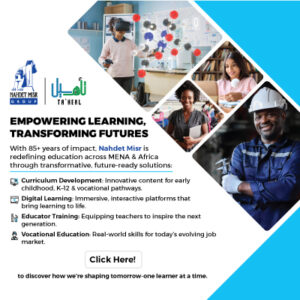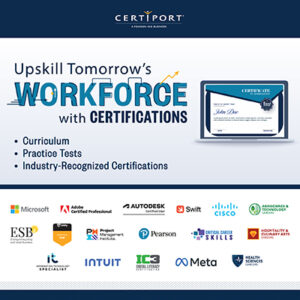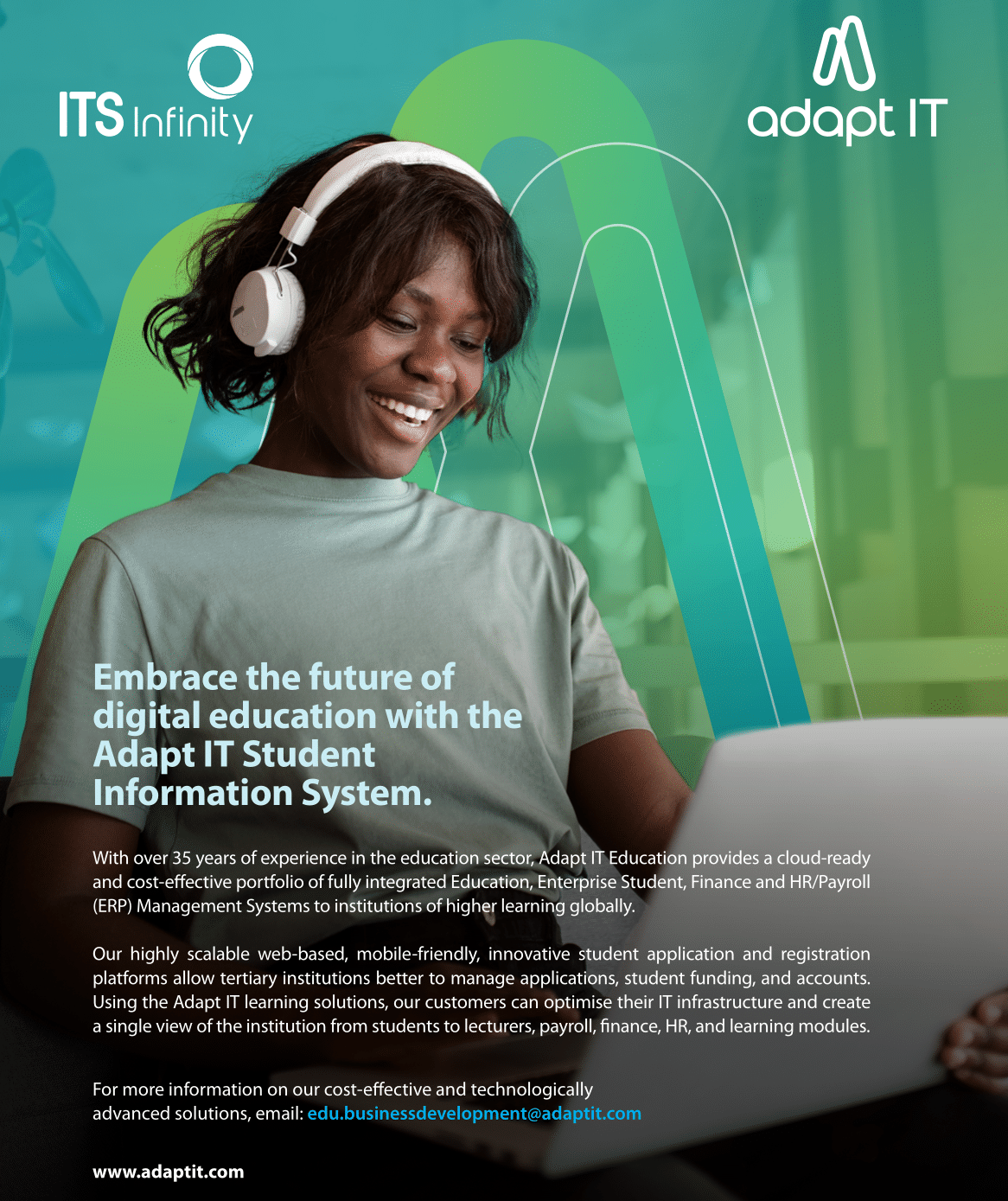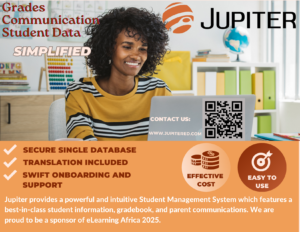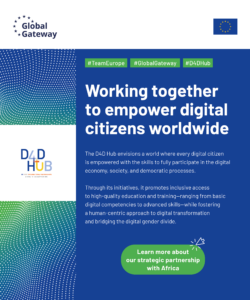The process of choosing the right learning management system (LMS) can be a challenging and time-consuming task. Whether you are new to an LMS or have been a long-time user exploring alternative options, it’s important to begin by clearly defining your requirements. Consider how the LMS can effectively align with your key objectives and serve your organisation’s needs.
LMSs serve as comprehensive hubs for educators, administrators, and learners to interact, share resources, and engage in a structured learning experience. In choosing the right platform, it is essential to understand the purpose behind adopting one, whether it is for academic institutions, workplace training programs, or other applications. Use the following ten factors as a guide in selecting the most suitable LMS for your organisation.
1. Essential features and functionality
The LMS you choose should allow you to customise your content as and when you need to, ensuring that your learning materials remain relevant and up-to-date. It should also be accessible to everyone, providing equal functionalities and information. There should be no barriers for learners regardless of ability, assistive technologies that the learners use, different screen sizes, and input devices.
Your LMS should have adaptable features and offer interactive activities designed to enhance effective teaching methods and encourage learners to participate in diverse learning experiences. It should also seamlessly integrate into other tools your organisation is using, allowing all teaching materials to be centralised.
2. Vendor evaluation
When selecting the right LMS vendor, begin by researching the reputation of potential candidates. Consider elements like the company’s track record, customer feedback, and industry presence. This will provide you with a clearer understanding of their reliability and service quality. From there, you can narrow down your options to a shortlist of vendors that could potentially meet your specific needs.
Once you have your shortlist, it’s time to think about how you’ll implement your LMS. Two main options to choose from are cloud-based (Software as a Service or SaaS) and self-hosted (on-premise) implementation models. Cloud-based solutions offer convenience and reduced maintenance responsibilities, as the vendor manages the technical aspects. On the other hand, self-hosted solutions grant you greater control over customisation and data privacy. You should consider your organisation’s size, IT resources, scalability needs, and security concerns when making this decision.
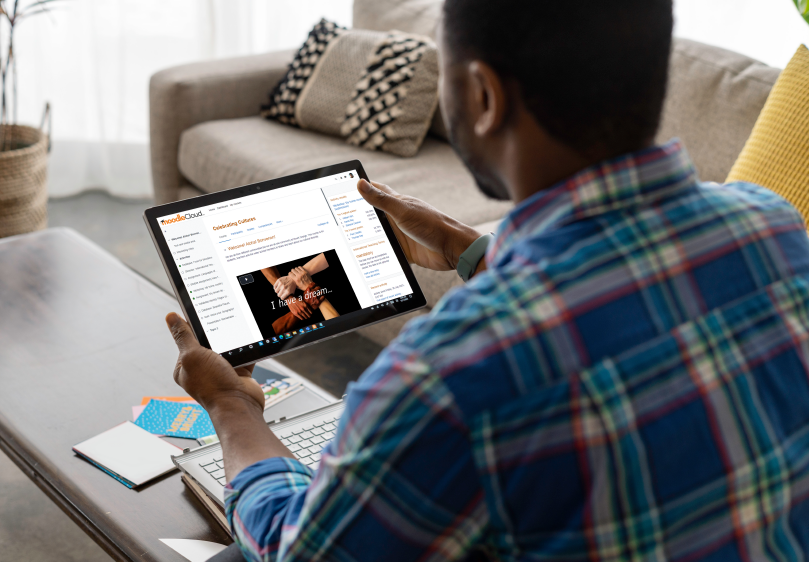
Before finalising your choice, seek out demos or trials from the vendors on your shortlist. This hands-on experience will let you assess whether the LMS truly meets your needs and is user-friendly. It will be best to engage with key stakeholders and end users during this testing phase to gather diverse perspectives and ensure that the LMS aligns with your requirements.
3. Budget
The pricing model is one of the most important factors to consider when buying an LMS. Most LMS vendors will have different types of pricing models that determine the kind of services you might get for each pricing structure.
They may offer a subscription-based approach, where you pay an ongoing fee (usually every month or year) to continuously use the LMS. This is similar to how SaaS options work, ensuring you have constant access to the LMS and its features while paying a monthly fee.
On the other hand, there’s the one-time licensing fee. Here, you make a single payment upfront to secure a permanent LMS license. This means you can use the LMS over the long term without recurring fees. There are separate costs related to support, maintenance, and software updates.
There are also open-source LMS solutions that provide their software code for free, allowing you to customise and self-host the system. Using open-source ensures that the LMS will always be available for use and development by the community, independent of any changes that might impact the vendor company. You gain full flexibility over how and where you run your learning platform. Unlike most proprietary software, with an open source platform your choice of the product is separate from your choice of service provider. This distinction protects organisations’ interests, as they are no longer compelled to work with a vendor that provides sub-optimal service, which is often the case with closed-source solutions.
4. Security and data privacy
Ensuring data security and compliance with pertinent privacy regulations is one of the key features of a dependable LMS. Prioritising data security protects sensitive learner information from unauthorised access or breaches. It’s essential for an LMS to incorporate authentication measures, employing secure login procedures to validate user identities and protect against unauthorised entry. Using encryption mechanisms further shields data during transmission. Regular data backups serve as an additional layer of protection, guaranteeing that vital information remains intact even in the face of unexpected disruptions.
Some LMS solutions such as Moodle LMS are developed through a ‘security by design’ approach. This means that Moodle embeds a security mindset right from the start to deliver a secure platform. Moreover, Moodle practices responsible disclosure, publicly announcing issues that come to our attention and fixing them as soon as possible.
5. Implementation and onboarding
Implementation and onboarding play a pivotal role in successfully integrating your chosen LMS. The process typically involves several key steps, such as migrating existing data to the new system, configuring settings to align with your organisation’s needs, and facilitating a seamless transition for users. Ensuring a smooth onboarding experience is crucial, as it enables learners, instructors, and administrators to quickly adapt to the new platform.
A well-structured training plan for users is paramount, offering guidance on how to navigate the LMS, access learning materials, participate in activities, and utilise its features effectively. By prioritising a comprehensive implementation strategy and providing training, organisations can maximise the benefits of their new systems, fostering a positive learning experience for all stakeholders.
By adopting an enterprise learning management platform, like Moodle Workplace, you can make your onboarding process more engaging and immersive. If your company employs a human resources information system (HRIS), integrating it with your LMS can enhance the efficiency and convenience of your onboarding process.
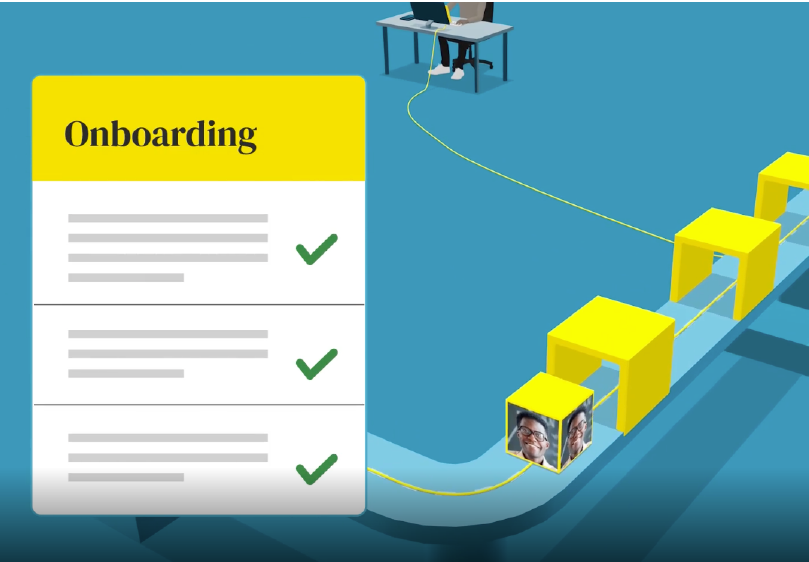
In this setup, the HRIS takes into account crucial details about new hires, allowing for personalised onboarding experiences. Meanwhile, the LMS can send updates on the employee’s onboarding progress and performance back to the HRIS, facilitating a smooth flow of information between the two platforms.
6. User interface and experience
An intuitive user interface and seamless navigation are pivotal aspects that contribute to the success of an LMS for training managers and learners. A user-friendly interface ensures that training managers and educators can efficiently manage courses, track learner progress, and access critical data without encountering any complexities. Similarly, learners benefit from a streamlined experience that allows them to access learning materials, engage in activities, and track their progress with ease.
Moreover, the ability to customise your LMS to reflect your organisation’s branding and visual identity is a powerful tool. By incorporating your brand logo, colour schemes, and overall design language, the LMS becomes an extension of your organisation’s online presence. This not only enhances the user experience but also establishes a sense of familiarity and continuity, creating a more cohesive learning environment and aligning it with your organisational culture.
7. Integration and compatibility
The ability of the LMS to effortlessly connect with other essential tools such as HR management systems, customer relationship management (CRM) software, or content authoring tools can greatly enhance workflow efficiency. This integration facilitates the exchange of vital information, streamlining processes and reducing manual data entry, while also providing a comprehensive view of learner performance and engagement.
Ensuring LMS compatibility with various devices and web browsers guarantees accessibility for all users. As learners engage with content and courses on various devices—like laptops, tablets, and smartphones— and via different web browsers, the LMS should deliver a seamless and optimised experience across all platforms.
8. Support and training
Responsive customer support, as well as the availability of comprehensive training resources, documentation, and user communities, should be available for all LMS users. Clear and well-structured training resources that help your team understand more about the LMS functionalities are essential to enable a smooth user experience.
Most LMS systems provide detailed documentation on each feature and plugin, making it easier for users to find answers to commonly asked questions and serving as a go-to place for troubleshooting.
9. Monitoring and continuous improvement
The journey of choosing the right LMS doesn’t end with its implementation – in fact, this is just the beginning. It’s crucial to underscore the ongoing significance of monitoring the LMS’s performance. For example, actively seeking user feedback not only assists in gauging user satisfaction but also provides insights for potential refinements and improvements. Regularly assessing how the system is performing in real-world scenarios provides valuable insights into its effectiveness and identifies areas that might require attention or enhancement.
User feedback, both from learners and administrators, can provide valuable insights about user experiences, highlight their pain points, and point out potential areas for improvement. As technology, learning trends, and your organisational needs evolve, the capabilities of your LMS should evolve at the same pace. Regularly revisiting your platform’s performance metrics, user feedback, and industry trends allows you to identify opportunities for enhancement, ensuring that the LMS remains aligned with your organisation’s goals and continues to provide a high-level learning experience.
10. Decision-making
The process of analysing information, feedback, and insights gathered during the evaluation of potential LMS is essential in making an informed decision. It involves reviewing the data collected, considering user feedback, and interpreting performance metrics to gain a comprehensive understanding of how each LMS platform aligns with your organisation’s needs.
As you navigate this decision-making process, try to strike a balance between various factors. While features and functionality are key aspects, they must align with your budget as well. Investing in an LMS with an array of features might be tempting, but it’s essential to assess whether these features are truly relevant and impactful for your organisation’s learning objectives. Moreover, always consider your long-term goals. While an LMS might meet your immediate demands, it’s equally necessary to evaluate its scalability and adaptability potential to accommodate your organisation’s growth and evolving requirements over time.
By reviewing each LMS’s strengths, weaknesses, and overall fit, you can form a clear picture of which LMS fits your organisation’s needs.
Next steps
An LMS can effectively enhance education and workplace learning, providing simplified access to resources and administration tools. By carefully considering factors such as technological features, user experience, customisation, compatibility, and support, you will be equipped with everything you need to make an informed decision.
To learn more about the qualities that make up a great LMS, read our blog on ‘What is an LMS? Learning management systems explained.’